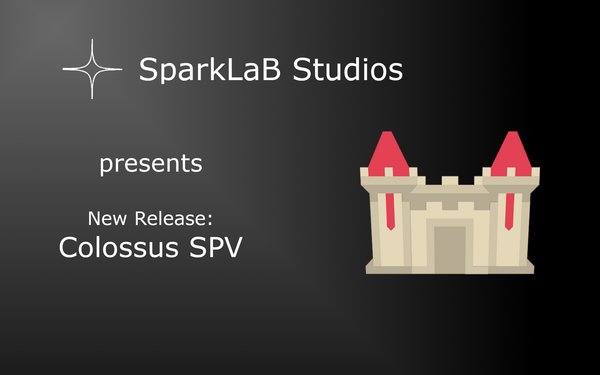Main Menu Makeover: UI Progress in Colossus
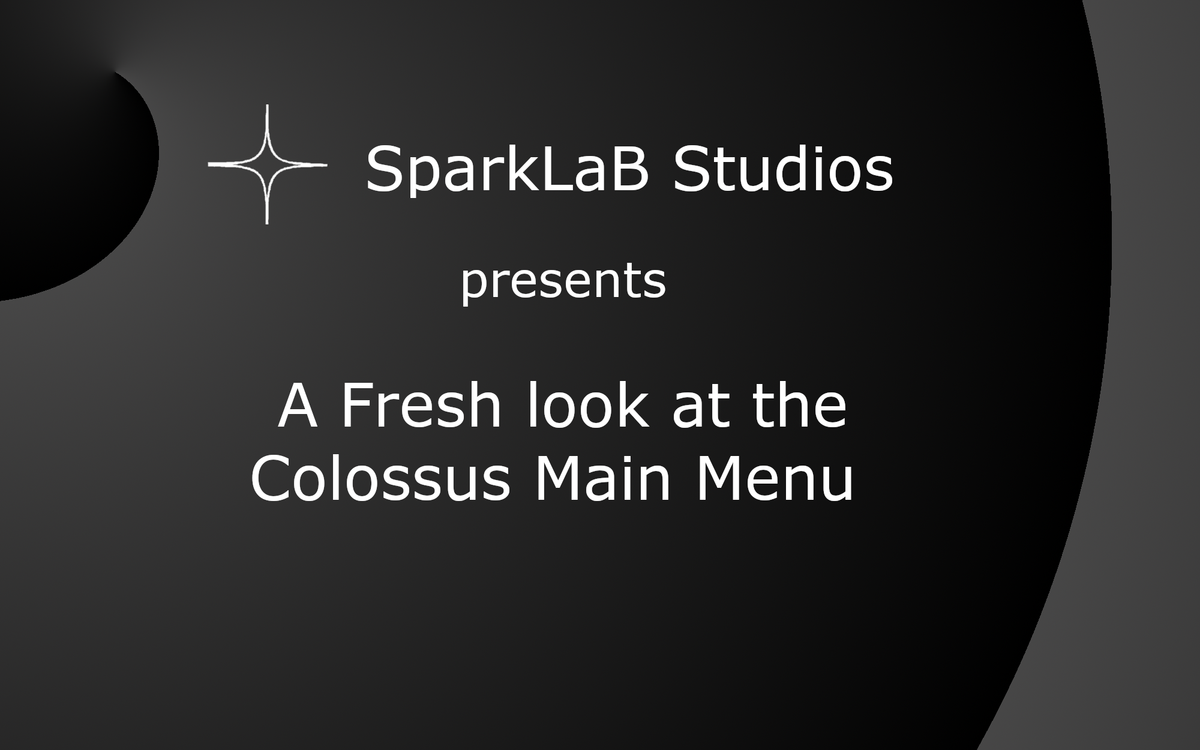
This month's status update focuses on something every player sees right away when launching Colossus – the main menu.
But first, let me properly introduce myself:
I'm Alessio and I joined Emil and Justus specifically to work on and improve upon the placeholder user interfaces implemented by the two.
User interface (UI) and user experience (UX) design is an important aspect of video game development, especially for UI-heavy games like Colossus or other real-time strategy (RTS) games.
It makes interaction with menus and buttons feel more fluid and satisfying, which in return makes the game more enjoyable for you, the player.
Our game will most likely consist of two distinct UIs: the main menu UI and the in-game UI. As already mentioned, the focus of this blog is on the former. The main menu of Colossus consists of multiple different screens, which we will showcase in the following. We will also provide a comparison between the first and current version of each screen, where applicable.
Title Screen
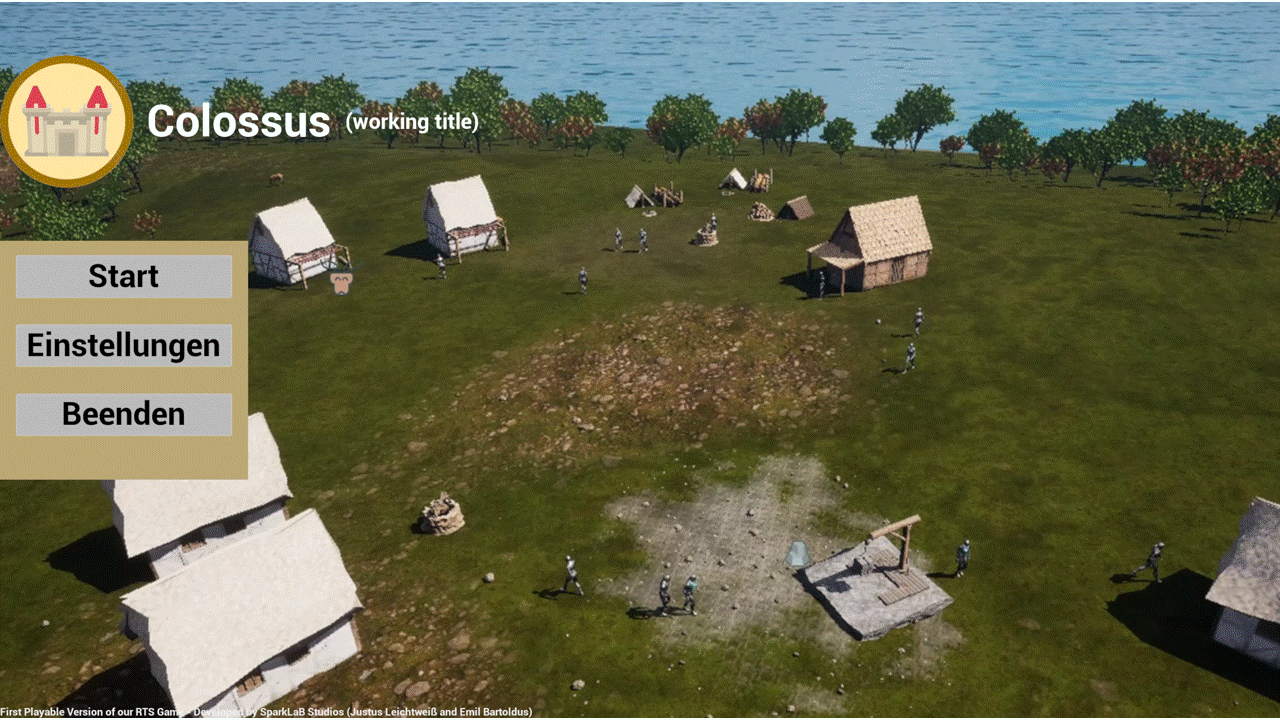
After a short sequence of so-called Splash screens, the player lands on the Title screen. This screen serves as a hub, from which all other screens are accessible.
These include the New game screen, Settings screen and Credits screen, which -- unlike the title screen -- share the same base design.
New Game Screen
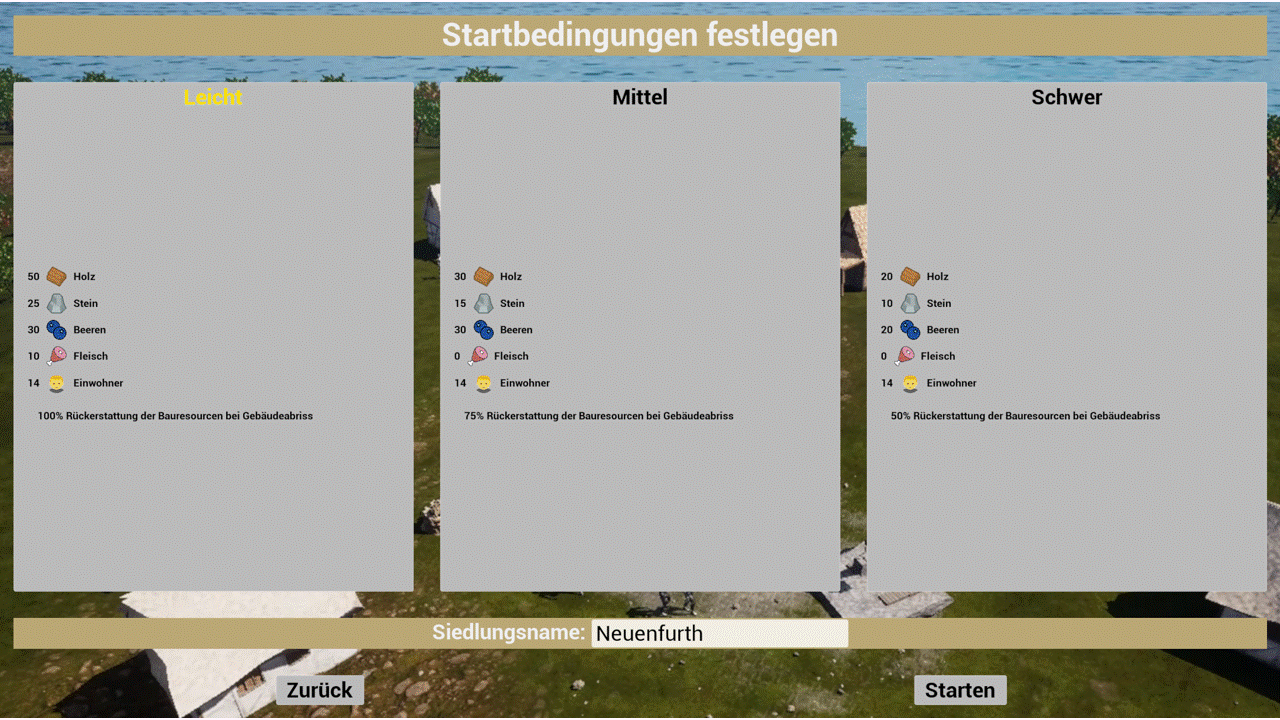
Like its name suggests, the New game screen is used to start a new game.
Players can choose a starting difficulty and name for their village, and step right into the world of Colossus.
Settings Screen
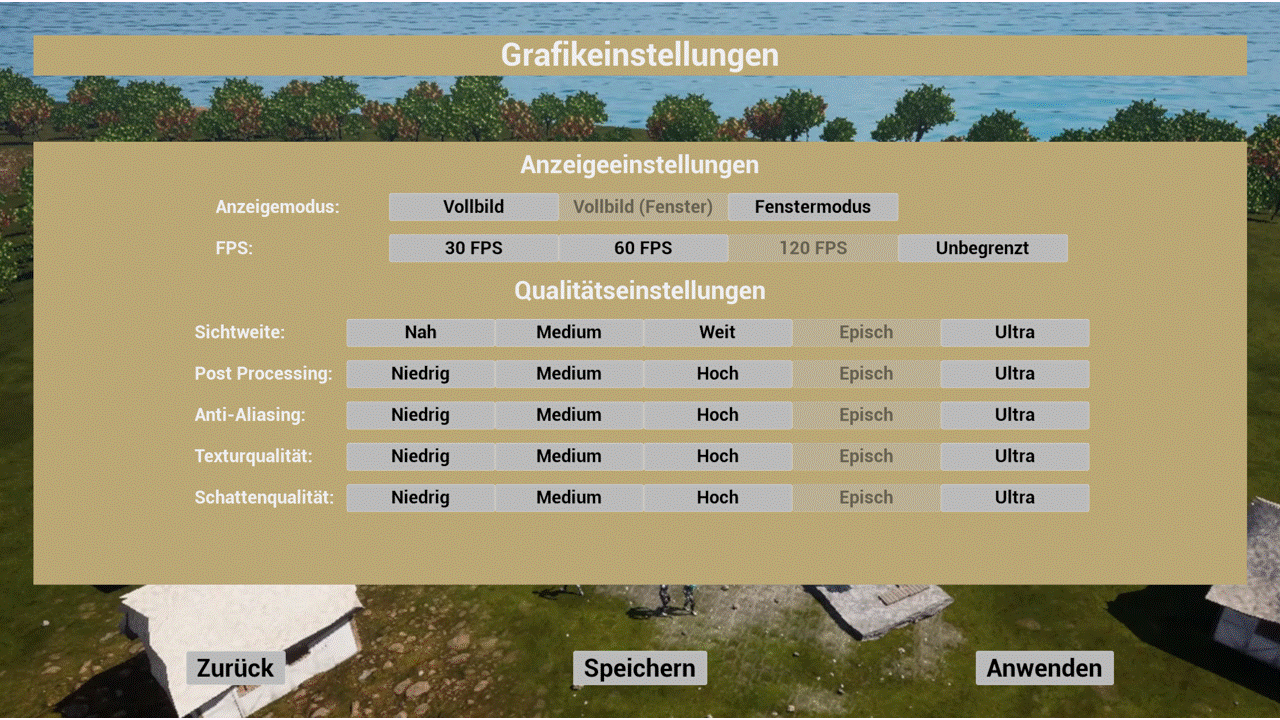
To support a wide range of different players and PCs, the game can be configured in the Settings screen. This screen allows players to customize their gaming experience by adjusting the game's settings to their needs. As with most games, settings are categorized into tabs, including general, gameplay, video and audio settings, as well as options for customizing the controls (although most of these settings are yet to be implemented).
Credits Screen
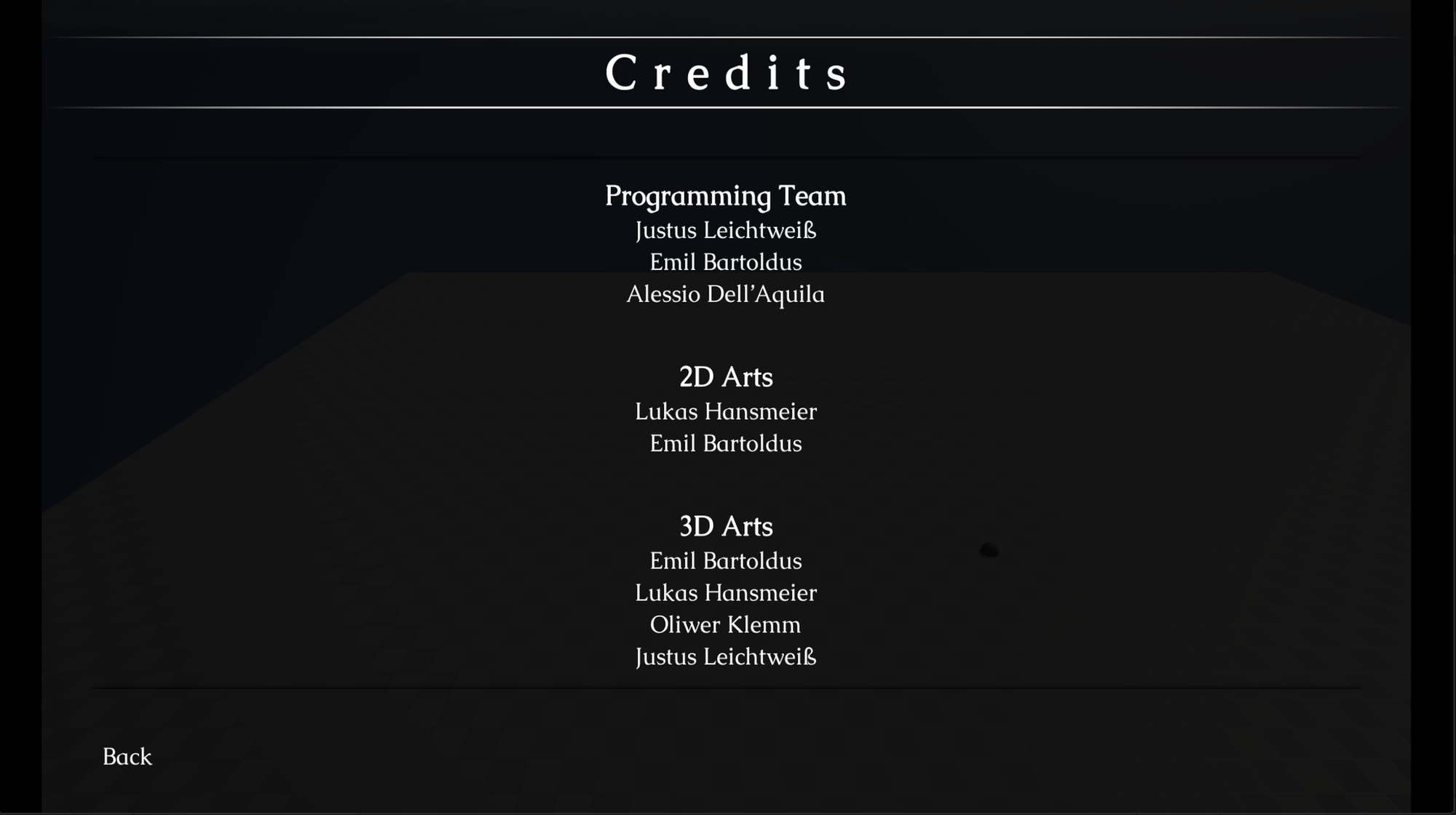
Lastly, the Credits screen simply shows who has worked on what part of the game.
Not a lot to say here, but still an important screen.
Development Notes
As usual, the UIs of Colossus are still under active development and are subject (and even very likely) to change or get reworked a few more times.
We would love to hear about your feedback and ideas which can help to improve the look and feel of Colossus.
Furthermore, you might have seen some sneaky buttons which hint at an important feature we are currently working on, but more on that in the near future ;)